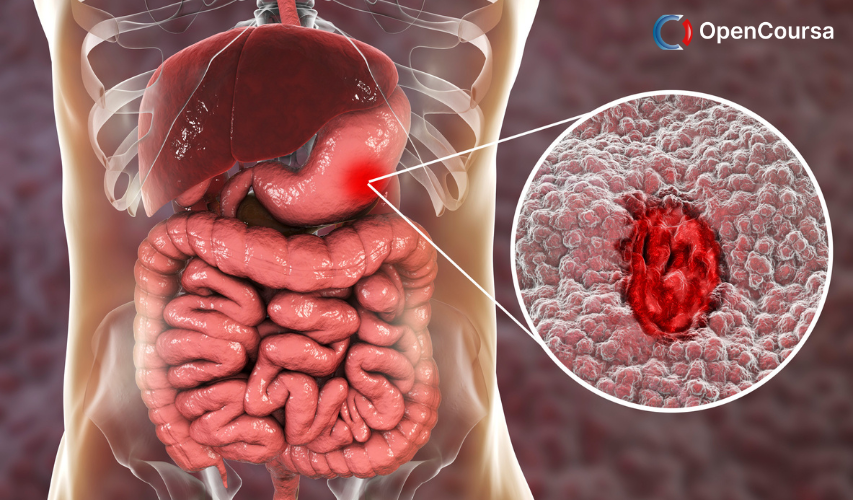Home » Course Layouts » Free Course Layout Udemy
Our lives depend on online services. Gain essential cyber security knowledge and skills, to help protect your digital life.
0
31
English
English [CC]
- Learn basic syntax that can apply to any language.
- Learn what is a programming language and the basic concepts for beginners.
- Understand what is Javascript in it's truest form.
- Know the basic syntax of Javascript.
- Know some hidden quirks in Javascript.
Description
We shop online. We work online. We play online. We live online. As our lives increasingly depend on digital services, the need to protect our information from being maliciously disrupted or misused is really important.
This course, Gamified Intelligent Cyber Aptitude and Skills Training (GICAST), will help you to understand online security and start to protect your digital life, whether at home or work. You will learn how to recognise the threats that could harm you online and the steps you can take to reduce the chances that they will happen to you.
With cyber security often in the news today, the course will also frame your online safety in the context of the wider world, introducing you to different types of malware, including viruses and trojans, as well as concepts such as network security, cryptography, identity theft and risk management.
This course has been developed by The Open University with support from the UK Government's National Cyber Security Programme and can be accessed free of charge.
Enrolling on the course will give you the opportunity to earn an Open University digital badge. Badges are not accredited by The Open University but they're a great way to demonstrate your interest in the subject and commitment to your career, and to provide evidence of continuing professional development.
Once you are signed in, you can manage your digital badges online from My OpenLearn. In addition, you can download and print your OpenLearn statement of participation - which also displays your Open University badge.
The Open University would really appreciate a few minutes of your time to tell us about yourself and your expectations for the course before you begin, in our optional start-of-course survey . Once you complete the course we would also value your feedback and suggestions for future improvement, in our optional end-of-course survey . Participation will be completely confidential and we will not pass on your details to others.
Anyone wishing to provide evidence of their enrolment on this course is able to do so by sharing their Activity Record on their OpenLearn Profile, which is available before completion of the course and earning of the Statement of Participation.
A YouTube channel has been created with some supporting materials for this course, including a full demo of using the course, and other cyber security news. You can find the channel here: GICAST YouTube channel .
Requirements
The course does not assume any prior knowledge of computer security and can be enjoyed by anyone interested in improving the security of their digital information.
Earn this free Open University digital badge if you complete this course! The badge can be displayed, shared and downloaded as a marker of your achievement. The badge is awarded for completing the course and passing the quizzes.
Course learning outcomes
After studying this course, you should be able to:
- Start to protect your digital life
- Recognise threats to your online safety
- Take steps to reduce the risk of online threats
- Understand concepts including malware, viruses and trojans
- Consider network security, cryptography and identity theft.
Course content
- Introduction and guidance 00:25:00
- What is a badged course? 00:20:00
- How to get a badge 00:15:00
-
- Introduction 00:25:00
-
- Online, the new frontline 00:45:00
- Talking security: the basics 00:45:00
- Obtaining Sophos Threatsaurus 00:20:00
- Cyber security attacks and phishing 00:20:00
- Examples of high profile cyber security breaches 01:00:00
- Taking stock of your information assets 00:20:00
- What are your own safeguards? 00:15:00
- Understanding current threats 00:20:00
- Identifying vulnerable systems 00:20:00
- How to keep up to date 00:25:00
- Staying informed 00:10:00
- Introduction 00:20:00
- Improving password security 00:10:00
- How to pick a proper password 00:25:00
- Checking the strength of a password 00:15:00
- Password managers 00:25:00
- Installing and using a password manager 00:25:00
- Alternatives to using password managers 00:20:00
- Introduction 00:20:00
- How malware gets into your computer 00:10:00
- What is malware for? 00:20:00
- Phishing 00:25:00
- Trapping phishing emails 00:20:00
- Spotting a phishing email 00:30:00
- Emails are not the only phish 00:15:00
- The role of malware in click fraud 00:15:00
- Botnets 00:20:00
- Confessional 00:15:00
- Introduction 00:15:00
- Is your private information really private? 00:15:00
- Network security challenges 00:15:00
- Encryption in wireless networking 00:20:00
- Using wireless networking securely 00:20:00
- Introduction 00:15:00
- Putting cryptography to use 00:20:00
- Setting up a PGP email client 00:10:00
- Sending signed and encrypted email 00:15:00
- Introduction 00:15:00
- VPN basics 00:20:00
- Securing the tunnels 00:25:00
- Security risks of VPN 00:20:00
- Putting VPN to work 00:20:00
- Introduction 00:15:00
- Laws and computers 00:25:00
- The Data Protection Act 1998 (DPA) 00:40:00
- The Investigatory Powers Act 2016 (IPA) 00:25:00
- The Computer Misuse Act 1990 (CMA) 00:25:00
- The Fraud Act 2006 00:20:00
- Lawful Business Practice Regulations 00:20:00
- Cyber security and the law 00:05:00
- Cyber security in the EU 00:15:00
- What laws apply in your country? 00:20:00
- Introduction 00:15:00
- Staying safe online 00:25:00
- Fix your browser 00:20:00
- Risk management in practice 00:15:00
- Protecting your information assets 00:15:00
- What should I do next? 00:15:00
- Tracking a moving target 00:15:00
N.A
- 5 stars0
- 4 stars0
- 3 stars0
- 2 stars0
- 1 stars0
No Reviews found for this course.