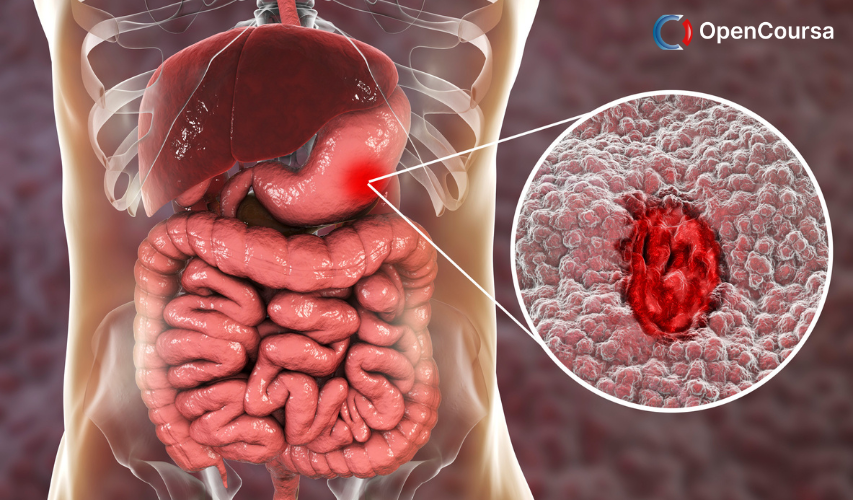Home » Course Layouts » Free Course Layout Udemy
Do you have a graphics or scientific calculator? If so, this free course, Tapping into mathematics, will help you to understand the different functions and facilities available.
0
54
English
English [CC]
FREE
- Learn basic syntax that can apply to any language.
- Learn what is a programming language and the basic concepts for beginners.
- Understand what is Javascript in it's truest form.
- Know the basic syntax of Javascript.
- Know some hidden quirks in Javascript.
Description
With a focus on arithmetic, you will learn what a powerful tool this type of calculator can be.
Course learning outcomes
After studying this course, you should be able to:
- Started to become familiar with your scientific or graphics calculator and its use in investigating everyday problems;
- Developed good practice in relation to calculator use;
- Be able to use your calculator for the following:
- Arithmetic involving the operations of +, −, ×, ÷ and the use of brackets;
- Squaring and square rooting numbers;
- Reciprocals and powers of numbers;
- Calculations involving percentages, large and small numbers, scientific notation and ;
- Be able to understand the concepts of a mathematical function and its inverse (doing and undoing), rounding answers appropriately, fixing the number of decimal places displayed by a calculator, storing numbers in a calculator memory.
Course content
- Introduction 00:10:00
- Learning outcomes 00:10:00
-
- Setting up your scientific or graphics calculator 00:10:00
- Second functions 00:10:00
- Home screen 00:05:00
-
- The four rules of arithmetic 00:10:00
- Points to note 00:10:00
- Setting the number of decimal places 00:10:00
- Some calculator conventions 00:10:00
- Bracket keys 00:10:00
- Editing 00:07:00
- Some calculator puzzles 00:10:00
- Squares and other powers 00:15:00
- Checking the receipt 00:10:00
- Value Added Tax (VAT) 00:10:00
- Check the till VAT 00:05:00
- Percentage increases and decreases 00:15:00
- Comparing price rises 00:15:00
- An investigation 00:10:00
- Water, water everywhere 00:10:00
- Nor any drop to drink 00:10:00
- Introduction 00:15:00
- Square roots 00:30:00
- Square rooting a negative number 00:07:00
- Reciprocals 00:10:00
- The pi key 00:10:00
- Consolidation 00:20:00
- Speed 00:05:00
- The screen 00:03:00
- Editing 00:03:00
- Accuracy 00:05:00
- Memory 00:03:00
- Information 00:03:00
- Graphs and diagrams 00:03:00
- Programs 00:02:00
- Flexibility 00:03:00
- Ease of use 00:03:00
- Convenience 00:03:00
- Power 00:03:00
- When to use the calculator 00:10:00
- Conclusion 00:10:00
- Next steps 00:10:00
N.A
- 5 stars0
- 4 stars0
- 3 stars0
- 2 stars0
- 1 stars0
No Reviews found for this course.
Instructor
Open University UK
4.8
4.8
14
43384
1068
Explore Free Courses
Access valuable knowledge without any cost.
{"title":"","show_title":"0","post_type":"course","taxonomy":"course-cat","term":"engineering-skills,health-and-safety","post_ids":"","course_style":"free","featured_style":"course6","masonry":"","grid_columns":"clear4 col-md-3","column_width":"268","gutter":"30","grid_number":"4","infinite":"","pagination":"","grid_excerpt_length":"20","grid_link":"1","grid_search":"0","course_type":"","css_class":"","container_css":"","custom_css":""}