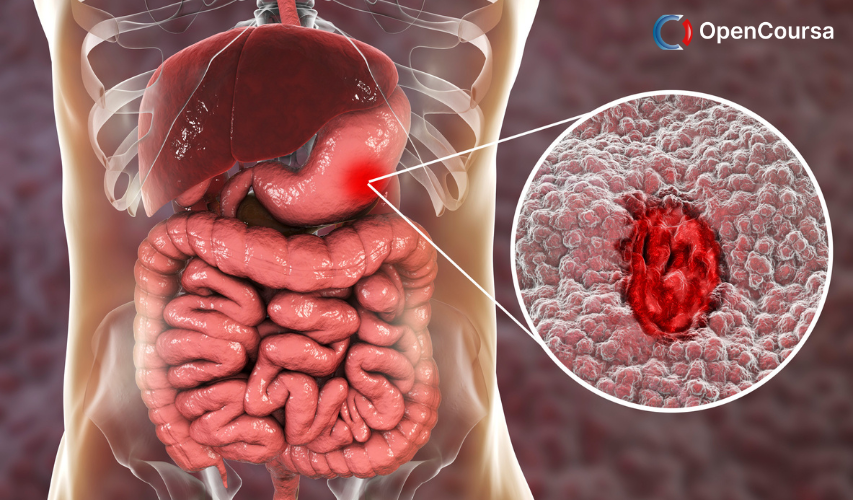Home » Course Layouts » Free Course Layout Udemy
This course is for students who are enrolled to start their first undergraduate Open University module. If you have not yet enrolled on an OU module you will not be able to complete all the activities. You should visit the public OU website to find out more about our modules.
0
17
English
English [CC]
- Learn basic syntax that can apply to any language.
- Learn what is a programming language and the basic concepts for beginners.
- Understand what is Javascript in it's truest form.
- Know the basic syntax of Javascript.
- Know some hidden quirks in Javascript.
Description
If you are enrolled on an Access module, Apprenticeship or postgraduate module, this course won't be relevant to you. Check StudentHome for links to resources to get you started.
Welcome to this free course, Being an OU student. The aim of this course is to help you get off to the best possible start on your journey with The Open University (OU). Students who invest a bit of time preparing for their studies are more likely to succeed, so taking time to do this course now will help in the long run.
The course gives a flavour of what OU study is actually like. You'll learn about how you'll be supported and the technologies you'll use, and you'll start to develop the skills you'll need to succeed.
For some of the activities you will be required to have access to the website(s) for your first module(s). These will usually become available about three weeks before your module starts. You can, however, work through this course now and come back later to complete these activities.
Enrolling on this course will give you the opportunity to earn an Open University digital badge. Badges are not accredited by The Open University but they are a great way to demonstrate your interest in the subject and commitment to your career, and to provide evidence of continuing professional development.
Once you are signed in, you can manage your digital badges online from My OpenLearn. In addition, you can download and print your OpenLearn Statement of Participation - which also displays your Open University badge.
When you have completed the course we would really appreciate your feedback. If you would like to share your experiences of taking this course, please fill in this short survey .
Earn this free Open University digital badge if you complete this course! The badge can be displayed, shared and downloaded as a marker of your achievement. The badge is awarded for completing the course and passing the quizzes.
Course learning outcomes
After studying this course, you should be able to:
- Understand how distance study at The Open University (OU) works and what to expect when you start
- Know where to get help and support for your study
- Recognise the benefits and potential challenges of OU study and consider the skills, technology, time and study space you will need to succeed
- Explore opportunities for becoming part of the OU community.
Course content
- Introduction 00:10:00
- About this course 00:20:00
- How do you feel about starting your studies? 00:12:00
- What will OU study be like? 00:15:00
- What does it mean to be an OU student? 00:20:00
- How will I find time to study? 00:15:00
-
- Your academic email address 00:12:00
- What is Office 365 and how can I access it? 00:15:00
- Summary of Session 1 00:10:00
-
- Introduction 00:15:00
- Navigating StudentHome 00:20:00
- Overview of StudentHome 00:20:00
- Your module website 00:35:00
- Your Study website 00:15:00
- The Help Centre 00:15:00
- Computing Guide 00:15:00
- Introduction 00:10:00
- Who’s who in the OU? 00:07:00
- Student support team (SST) adviser 00:10:00
- Your tutor 00:07:00
- The Computing and Distribution helpdesk advisers 00:07:00
- OU Students Association 00:07:00
- Careers and Employability Services 00:15:00
- The OU community 00:25:00
- Social media 00:15:00
- Using social media for learning 00:10:00
- Summary of Session 3 00:10:00
- What’s in a module? 00:30:00
- OU Study app 00:10:00
- Assessment 00:20:00
- How will I submit assignments? 00:15:00
- How will I get feedback on assignments? 00:15:00
- Introduction 00:10:00
- Keeping a study journal 00:20:00
- What do I need to know about distance learning? 00:30:00
- How can I succeed at distance learning? 00:20:00
- Top tips from other students 00:07:00
- Getting your family and friends on board 00:25:00
- Summary of Session 5 00:10:00
- Equipment needed for study 00:25:00
- What sort of computer? 00:10:00
- Essential computer skills 00:15:00
N.A
- 5 stars0
- 4 stars0
- 3 stars0
- 2 stars0
- 1 stars0
No Reviews found for this course.