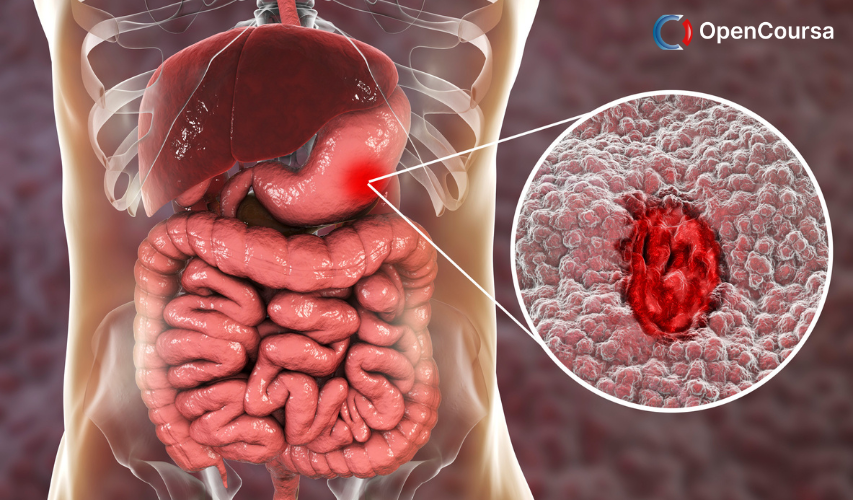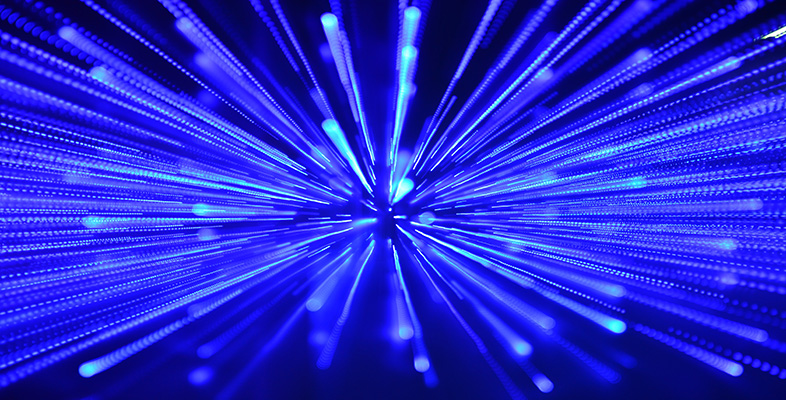Home » Course Layouts » Free Course Layout Udemy
Modern society is often referred to as 'the information society' - but how can we make sense of all the information we are bombarded with?
0
59
English
English [CC]
FREE
- Learn basic syntax that can apply to any language.
- Learn what is a programming language and the basic concepts for beginners.
- Understand what is Javascript in it's truest form.
- Know the basic syntax of Javascript.
- Know some hidden quirks in Javascript.
Description
In this course, Visualisation: Visual representations of data and information, you will learn how to interpret, and in some cases create, visual representations of data and information that help us to see things in a different way.
Course learning outcomes
After studying this course, you should be able to:
- Understand what is meant by the term ‘visualisation’ within the context of data and information
- Interpret and create a range of visual representations of data and information
- Recognise a range of visualisation models such as cartograms, choropleth maps and hyperbolic trees
- Select an appropriate visualisation model to represent a given data set
- Recognise when visualisations are presenting information in a misleading way.
Course content
- Introduction 00:07:00
- Learning outcomes 00:07:00
-
- Before you begin your study 00:10:00
- An introduction to visualisation 00:15:00
- The most common spreadsheet charts 00:15:00
-
- Cheating with charts 00:15:00
- Cheating with line charts 00:35:00
- Cheating with bar charts 00:10:00
- Cheating with pie charts 00:15:00
- Hierarchical data 00:10:00
- Radial and hyperbolic trees 00:05:00
- Treemaps 00:25:00
- Taking it further (optional material) 00:05:00
- Exploring time-series data (optional) 00:10:00
- Creating organisational charts (optional) 00:05:00
- Mind-mapping tools (optional) 00:10:00
- Exploring KML further (optional) 00:10:00
- Map overlaying skills (optional) 00:10:00
- Web developer skills (optional) 00:10:00
- Further visualisation skills (optional) 00:10:00
N.A
- 5 stars0
- 4 stars0
- 3 stars0
- 2 stars0
- 1 stars0
No Reviews found for this course.
Instructor
Open University UK
4.8
4.8
14
42473
1068
Explore Free Courses
Access valuable knowledge without any cost.
{"title":"","show_title":"0","post_type":"course","taxonomy":"course-cat","term":"engineering-skills,health-and-safety","post_ids":"","course_style":"free","featured_style":"course6","masonry":"","grid_columns":"clear4 col-md-3","column_width":"268","gutter":"30","grid_number":"4","infinite":"","pagination":"","grid_excerpt_length":"20","grid_link":"1","grid_search":"0","course_type":"","css_class":"","container_css":"","custom_css":""}